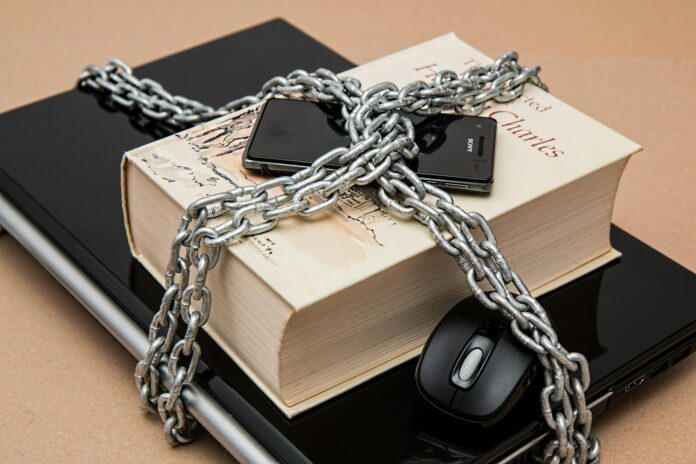Protecting your personal information online is more critical than ever, especially with data broker websites like InfoTracer, PeopleFinder, TruthFinder, and InfoTracker making it easily accessible. These sites aggregate your data from various public sources, offering detailed personal profiles to anyone willing to pay. Fortunately, you can take steps to reclaim your privacy by opting out of these services. In this guide, we’ll walk you through the process of removing your information from these platforms, helping you regain control over your online presence.
To help you protect your privacy, here’s a step-by-step guide to opting out data broker websites. Follow these instructions for each site to ensure your personal information is removed.
TruthFinder:
• Main Site: www.truthfinder.com
• Opt-Out: www.truthfinder.com/opt-out/
Instant Checkmate:
• Main Site: www.instantcheckmate.com
• Opt-Out: www.instantcheckmate.com/opt-out/
BeenVerified:
• Main Site: www.beenverified.com
• Opt-Out: www.beenverified.com/app/optout/search
Intelius:
• Main Site: www.intelius.com
• Opt-Out: www.intelius.com/optout
US Search:
• Main Site: www.ussearch.com
• Opt-Out: www.ussearch.com/opt-out/
PeopleLooker:
• Main Site: www.peoplelooker.com
• Opt-Out: www.peoplelooker.com/optout
That’s Them:
• Main Site: www.thatsthem.com
• Opt-Out: www.thatsthem.com/optout
InfoTracer
To opt out and remove your information from InfoTracer, you can follow these steps:
1. Visit the Opt-Out Page: Go to the InfoTracer opt-out page at https://infotracer.com/optout/.
2. Enter Your Information: On the form provided, fill in your full name, state, and current zip code. This will help locate your records in their database.
3. Select Your Record: After submitting your information, a list of records will appear. Find the one that matches your information, select it, and click the “Remove Data” button.
4. Verify Your Request: You will be asked to enter your email address and complete a CAPTCHA. After submitting, check your email for a verification link from InfoTracer to confirm the opt-out request.
5. Final Confirmation: Click the link in the email to finalize your opt-out request. The removal process should take about 15-30 business days.
For additional details or if you face any issues, you can contact InfoTracer’s support via email at [email protected] or call them at (844) 777-0503
Government Registry
To contact GovernmentRegistry.org for data removal or privacy concerns, you can use the following details:
• Email: You can reach out to them at [email protected] for data removal requests or other privacy-related inquiries.
• Mailing Address: If you prefer to contact them via mail, you can write to:
GovernmentRegistry
3571 Far West Blvd #3191
Austin, TX 78731
They may also have a contact form available on their website for submitting requests directly. For opting out, you may need to go through a process similar to removing your information from BeenVerified, as GovernmentRegistry pulls some of its data from there
National Database (NDB)
For NDB (National Database), here’s how you can proceed with removing your personal information:
1. Direct Opt-Out Process:
• NDB.com doesn’t have a direct online opt-out form like some other data brokers. Instead, they handle opt-out requests through their Opt-Out Compliance Department.
• Mail: You can send your opt-out request to:
• Opt-Out Compliance Dept.
• P.O. Box 990043
• Boston, MA 02199
• Fax: You can also fax your opt-out request to (617) 507-0410.
2. InfoTracer Connection:
• NDB often redirects users to InfoTracer for detailed reports. Therefore, another way to remove your information is by following the InfoTracer opt-out process. You can visit InfoTracer Opt-Out and follow the instructions to remove your data from their records.
3. Contact Information:
• Phone: If you need further assistance, you can contact NDB’s customer support directly at (202) 657-4480.
• Online Contact Form: You can also reach out via their online contact form on their website here.
USA Peope Search
To remove your personal information from USA People Search, you can follow these steps:
1. Visit the Website: Go to the USA People Search website.
2. Opt-Out Process:
• Scroll down to the bottom of the homepage and click on the “Do Not Sell My Personal Information” link.
• On the opt-out page, enter your email address, agree to the terms and conditions, and complete the CAPTCHA. Click “Begin Removal Process.”
• You’ll need to search for your personal record by entering your first and last name, city, and state. Once you locate your record, click “View Details.”
• On the next page, click the “Remove Record” button.
• An on-screen notification will prompt you to check your email for a confirmation link.
• Click the confirmation link in the email to finalize your opt-out request.
3. Confirmation:
• The removal process typically takes up to 72 hours. If your information is still available after a few days, you may need to contact their support team for further assistance.
Email Tracer
To remove your personal information from EmailTracer, you can follow these steps:
1. Search for Your Email: Go to EmailTracer and search for your email address to find if your data is present in their directory.
2. Copy the URL: Once you find your record, copy the URL of the results page.
3. Submit a Removal Request:
• Email: Send an opt-out request to [email protected], stating that you want your information removed. Be sure to include the URL you copied.
• Contact Form: Alternatively, you can submit your request via the contact form available on their website. The URL for the Contact Us page where you can submit an opt-out request for EmailTracer is https://emailtracer.com/contact
Free Background Check
To remove your personal information from FreeBackgroundCheck.org, you can follow these steps:
1. Visit the Opt-Out Page:
• Go to FreeBackgroundCheck.org and locate the opt-out page. This is often found in the footer under “Do Not Sell My Personal Information” or similar wording.
2. Start the Removal Process:
• Enter your details, such as your full name, email address, and any other required information to locate your listing. Make sure to use a secure, disposable email address for privacy.
3. Submit Your Request:
• Once you’ve found your listing, follow the prompts to submit a removal request. You may need to verify your request via email.
4. Follow Up:
• If your data is not removed within the stated timeframe, you may want to follow up directly through the contact form or by using any provided support contact details on the site.
GovWarrantSearch
To remove your personal information from GovWarrantSearch.org, you’ll need to follow the steps provided for opting out of their data records. Here’s how you can do it:
1. Opt-Out via InfoTracer: GovWarrantSearch.org is operated by InfoTracer, so opting out from InfoTracer will also remove your information from GovWarrantSearch.org. To do this:
• Visit InfoTracer’s opt-out page.
• Scroll down to the “Your Privacy Choices” section.
• Provide your full name, state, and city of residence, then submit the form.
• Locate your profile from the search results, select it, and click “Remove Data.”
• You will receive an email to confirm your request; click the link in the email to complete the process.
2. Contact Support: If you have difficulties or need further assistance, you can reach out directly to GovWarrantSearch.org support. Contact them via email at [email protected] or by phone at (855) 700-2914
PeopleFinders.com
To remove your personal information from PeopleFinders.com, follow these steps:
1. Search for Your Profile:
• Go to PeopleFinders.com and enter your full name, city, and state to locate your profile.
2. Copy the Profile URL:
• Once you’ve found your profile, click “View Details” and copy the URL from your browser’s address bar.
3. Visit the Opt-Out Page:
• Go to the PeopleFinders Opt-Out page.
4. Submit Your Request:
• Paste the copied URL into the provided form, enter your email address, complete the CAPTCHA, and click “Send Request.”
5. Verify Your Request:
• Check your email for a confirmation link from PeopleFinders and click it to finalize the opt-out process.
This process typically takes 5-7 business days for your information to be removed. If you have trouble with the online form, you can also contact PeopleFinders customer service at (800) 718-8997
Advanced People Search
To remove your personal information from Advanced-People-Search.com, follow these steps:
1. Visit the Contact Form:
• Go to the Advanced People Search contact form.
2. Submit an Opt-Out Request:
• In the contact form, select “OPT ME OUT” as the subject. Provide your first name, last name, city, and state in the relevant fields.
• Complete the CAPTCHA to prove you’re not a robot, and then submit the form.
3. Verification:
• Once submitted, your information should be removed promptly from their database. It’s advisable to check back after a few days to ensure that your data has been fully removed.
Private Eye
To remove your personal information from PrivateEye.com, you can follow these steps:
1. Visit the PrivateEye Website:
• Go to PrivateEye.com and scroll down to the bottom of the page.
2. Access the Contact Form:
• Click on the “Contact Us” link, which will bring you to their contact page.
3. Submit an Opt-Out Request:
• In the contact form, select “OPT ME OUT” as the subject. Enter your first and last name, city, and state, then complete the CAPTCHA and click the “Opt out” button to submit your request.
4. Confirmation:
• After submitting the form, you should see an on-screen message confirming that your opt-out request has been processed. However, it may take up to 10 business days for your information to be fully removed from their database.
Make sure to check back occasionally to confirm that your data has been removed. If it reappears or if you continue to receive unwanted offers, you might need to repeat the process or contact their support team directly
Public Records Now
To remove your personal information from PublicRecordsNow.com, you can follow these steps:
1. Visit the Opt-Out Page:
• Navigate to the dedicated opt-out page at PublicRecordsNow Opt-Out.
2. Fill Out the Form:
• Enter your first name, last name, city, and state in the opt-out form.Public Records Now Contact Form
• Complete the CAPTCHA to verify you’re not a robot and then click the “Opt out” button.
3. Confirmation:
• Once submitted, you should receive a confirmation that your opt-out request has been processed. It may take up to 48 hours for your information to be completely removed from the site.
Fast Background Check
To opt out of FastBackgroundCheck, follow these steps:
1. Visit the Website: Go to FastBackgroundCheck.com.
2. Find the Opt-Out Page: Scroll down to the bottom of the homepage and click on the “Do Not Sell My Personal Information” link.
3. Submit Your Information: Enter your email address, check the agreement box, complete the CAPTCHA, and click the “Begin Removal Process” button.
4. Search for Your Record: Enter your first and last names, along with your city and state, to locate your record.
5. Remove Your Record: Once you find your record, click the “Remove my record” button.
6. Verify Your Request: You will receive a confirmation email. Click the link in the email to finalize your opt-out request. Your information should be removed within 24 hours
USA Trace
To opt out of USA Trace and remove your personal information, follow these steps:
1. Visit the USA Trace Website:
• Navigate to USATrace.com.
2. Access the Privacy Section:
• Scroll to the bottom of the homepage and click on the “Your Privacy” link.
3. Search for Your Record:
• On the privacy page, enter your full name, city, and state in the search form and click “Start.”
4. Copy Your Record Link:
• Locate your record listing, then copy the link associated with your record.
5. Send an Opt-Out Request:
• Email your opt-out request to [email protected]. In the email, include the link to your record that you copied earlier. Make sure to put “Block Info” in the subject line.
6. Follow-Up:
• It’s recommended to check back periodically to ensure your information has been removed. If needed, you might have to repeat the process.
This process typically removes your data from the preview information displayed on USA Trace. However, since USA Trace pulls data from PeopleFinders, you might also want to consider opting out directly from PeopleFinders to ensure a more comprehensive removal.
If you need further assistance or if there are any complications, you can also contact USA Trace directly at (848) 305-1340
Search People Free
To remove your personal information from SearchPeopleFree, you can follow these steps:
1. Visit the Opt-Out Page:
• Go to SearchPeopleFree Opt-Out.
2. Submit Your Information:
• Enter your email address, agree to the terms, solve the CAPTCHA, and click the “Begin removal process” button.
• You will receive a verification email; click the link in the email to proceed.
3. Search for Your Record:
• After verifying your email, enter your full name, city, and state to find your record.
• Once you locate your record, click “Continue Removal” to view it, then click “Remove this record” to submit your data removal request.
It typically takes up to 72 hours for your data to be removed from their database. However, if your information reappears, you may need to repeat the process or contact their support team for assistance.
If you prefer not to go through the manual process, you can also use automated data removal services like Incogni to handle it for you across multiple sites
Smart Background Check
To remove your personal information from SmartBackgroundChecks, you can follow these steps:
1. Visit the Opt-Out Page:
• Go to SmartBackgroundChecks Opt-Out.
2. Submit Your Information:
• Enter your email address, agree to the terms, and complete the CAPTCHA. Then click the “Accept Terms & Start Removal” button.
3. Search for Your Record:
• On the next page, use the search feature to enter your full name, address, or phone number to find your listing.
4. Request Removal:
• Once you locate your record, click on your name to open the record and then click “Request My Record to be Removed.”
5. Verify Your Request:
• You will receive a confirmation email from SmartBackgroundChecks. Click the link in the email to verify your removal request.
6. Confirmation:
• After confirming, it may take some time for your information to be removed from their database. Typically, this process is completed within a few days.
If you have multiple listings or if you find this process cumbersome, you can also consider using an automated data removal service like Incogni, which handles opt-outs across multiple data broker sites.
Find People Search
To opt out of FindPeopleSearch, follow these steps:
1. Visit the Opt-Out Page: Go to the FindPeopleSearch Opt-Out.
2. Submit Your Information: Enter your email address, agree to the terms, solve the CAPTCHA, and click “Opt Out My Info.”
3. Search for Your Record: Enter your name and address, and then click the magnifying glass to search.
4. Remove Your Record: Find your record, click “View All Info,” and then click “Remove Record.”
After completing these steps, check back after a few days to ensure your data has been removed.
PeopleTrace
To opt out of PeopleTrace (or its related site, QuickPeopleTrace), follow these steps:
1. Opt-Out Process:
• Since QuickPeopleTrace is associated with PeopleFinders, opting out from PeopleFinders will automatically remove your information from QuickPeopleTrace as well.
• Visit the PeopleFinders Opt-Out Page to begin the process.
2. Submit Your Information:
• Search for your listing by entering your name, city, and state.
• Once you find your record, copy the URL of the listing.
3. Complete the Opt-Out Form:
• Return to the opt-out page, paste the URL into the form, and enter your email address.
• Complete the CAPTCHA and submit the form.
4. Verify the Request:
• Check your email for a verification link and click it to confirm the removal request.
If you need assistance, you can also reach out directly to QuickPeopleTrace’s support at [email protected] or call them at (804) 442-6182.
By following these steps, you can regain control of your personal information and reduce your digital footprint. While opting out of these data brokers require some effort, the increased privacy and security are worth it. Remember to periodically check these and other similar sites to ensure your information remains private. Taking these actions is a critical step in protecting your online identity and maintaining peace of mind.